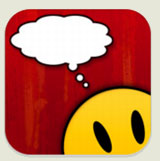Announcing AutoMarks.
The Location bar currently uses data in your history to perform auto-complete of urls as you type them in. If you dont have much history, the autocomplete feature starves and provides you little or no results. This extension allows you to add your bookmarks so they are included in the Autocomplete search.
How to use:
In Firefox:
In the Bookmarks menu, select the Copy bookmarks to Autocomplete.
It will prompt you to confirm, then proceed with the transfer.
In Mozilla:
In the Tools menu, select the Copy bookmarks to Autocomplete.
It will prompt you to confirm, then proceed with the transfer.
Once your bookmarks are transferred, just use the location bar as usual.
Install URL: Install AutoMarks 0.1
Jul 2008 NOTE: AutoMarks is DEAD. Firefox 3.0 now does this out of the box.(We recommend you upgrade to Firefox 3.0)