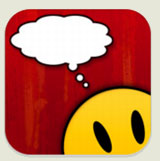History.
Since the beginning, the browsers have had a somewhat neglected view of our past actions. Back in the early 90's most computers came with hard drives that were smaller than 5GB. As one surfed the net it was easy to quickly fill up the hard drive with 'garbage'.
So history became a tool for the browser. Its main purpose became to reduce bandwith needs. No simple way of investigating or storing your past visits was ever created in the browsers. The slogan was, if you wanted to keep something bookmark it. So now we have bookmarks that point to dead servers, moved pages, or updated sites forcing us all to find things again....assuming we actually remember why we saved it in the first place.
There have been many attempts to improve history. On the mac, a feature called Scrapbook in Internet Explorer Mac was very useful, but very limited as well. A really neat concept interface was done by Mac Warriors with a browser dubbed TrailBlazer. There have been some apps designed to aid with history management, offline browsing and cache viewers. These apps may improve things but the thought of running off to another app to look at the history created by the browser, I find plain stupid.
Slogger is a Firefox extension designed to keep an accurate history of your browsings in a clean organized way. Here is how I use it. I have on my toolbar the switch that activates the slogger recorder. When I hit a stream of pages that I know I may want to have in the future, I activate sloggler and continue surfing, all my pages are dated and stored. Index html and xml files are generated for future browsing/searching reference points. When I am done I turn slogger off and continue browsing.
Slogger has many features that take things to the next level. One other feature worth mentioning here is the profiles. Slogger profiles can be created as needed to keep your recordings organized (e.g. business, personal,research...)
In my setup, I have slogger recording to a directory on my apache server so I have access to recorded pages from all my computers at home and the office. I have not installed any search engine to the local site yet, because I haven't had the need to yet...but when I do decide, it will be easy.
For the windows users, Google's desktop search tool can become much more useful with the data recorded by slogger.
So there you have it, with Firefox, and slogger you too can take control of your history.
UPDATE: For those that want a more integrated solution to the browser, there is ScrapBook. ScrapBook works very much like Mac Internet Explorer's scrapbook. I found ScrapBook after I had done this review of slogger. Both extensions are great solutions, to the browser history problem. I use both extensions, Slogger and ScrapBook, on my machine. Do what makes sense for you.
Next extension: Express yourself... ;)